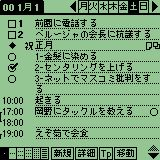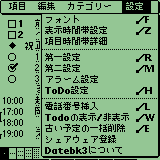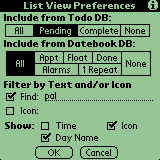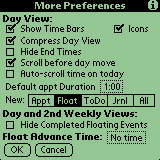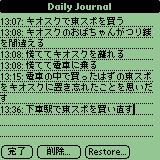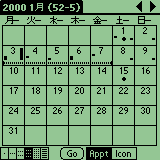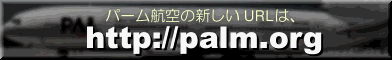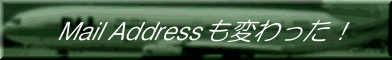|
リアルタイム更新中 |
どんどん新情報が入るたびに
更新していく、という意味。
下から順番に更新している。
上の方にあるのが最新情報
最新情報 |
98.11.19
「いきなりテキスト問題」を
作者のDewarさんに質問!
ずっとひっかかっていたいきなりテキスト問題!
機長にとっては、
とても使い慣れた機能だったので、
これだけは何とかしたい!
してもらいたい!
でも、あまりにも複雑な問題なので
英語で作者のDewarさんに
訴えることも出来ず、
日本語版の冨永さんも
現在は日本語版の制作で忙しく
そんなことしてる暇もない。
どうしよう〜?
と、悩んだ末に
え〜い、やぶれかぶれだ!
とDewarさんにメールを送ることにした。
でも、英語が・・・。
英語についても
破れかぶれだ。
基本的に難しい言葉を使わない機長英語で
挑戦してみた。
こんな感じ。
|
|
だいたい、こんな感じ。
bug(バグ)とか
dialogue(ダイアログ)とか
cusor(キューサ=矢印)のような
コンピュータ用語を除けば
全部中学生英語だ。
そして、できる限り難しい文法を避けたいので
箇条書きっぽくまとめてみた。
実際、簡単な英語なので
細かいニュアンスはずいぶんと
すっ飛ばしている。
これで通じてくれよ!
そう念じながら「送信」ボタンを
押したのが良かったのか、
なんとか通じたようだ。
さっそくDewarさんから返事が来た。
|
・・・ということだそうだ!
めでたし、めでたし!
で、今回言いたいことは
もうひとつある。
しばしば機長宛に
「自分は英語が苦手で外人の作者にメールを
書くことが出来ません」というメールが届く。
が、機長の英語は実は中学生英語だ。
これでもなんとか通じたりする。
みんなも勇気をもって
相手が外人だろうが
言いたいことがあったら
メールを送ろう。
質問でも感謝でも、
なんでもいいじゃん!
じゃ。
98.11.19
冨永さんのお土産
日本語版製作中の
冨永さんのお土産が
いつの間にかバージョンアップしてる!
あくまでもお土産なので
それ以上の期待はしないようにね。
そして冨永さん、
頑張って下さい。
これより上が最新情報 |
98.11.19 |
98.11.17
いきなりテキスト問題の
新展開
冨永さん情報によると、
11/16の「いきなりテキスト入力とJ-OS」で
確認されたトラブルは
J-OSが載っていないEmulator上でも確認された、らしい。
うぬぬぬぬ!
ますます訳がわからなくなってきたぞ、この問題!
この問題については、
機長も冨永さんも、
この「作業自体は簡単だが、
言葉で説明しようとすると
非常に面倒くさい問題」を
どうやってDewarさんに英語で説明しようか?
・・・で困っている。
誰か英語の達人がいたら
Dewarさんにこの問題を知らせてあげて
欲しい!
98.11.17 |
98.11.16
いきなりテキスト入力とJ-OS
iij4u空港の逆瀬川管制官よりの報告。
これと同じ原因だと思います (この間は書き忘れましたが、上記の問題は J-OS がオンのときだけ起こります。 オフの場合は問題ありません)。 時間設定後の問題も、 Datebk3 起動後、一回だけは機能します。 私が思うに、 J-OS の、自動シフト (Memo や Address の先頭で自動的に シフトが働く機能)が効かなくなる問題に 関連があるのではないでしょうか。 @ |
そうか「いきなりテキスト入力機能」関連の
問題の背景には
J-OSがいたのか?!
これはDewarさんの問題なのか?
それとも神様問題なのか?
あ、でも前バージョンまでは
なんにも問題がなかったのに・・・!
98.11.16
Make Exception!の追実験
ibm空港の匿名管制官よりの報告。
|
|
まさに、文字通り
「Make Exception」(例外を作る)!
98.11.16
Datebk3+manaeの文字化け
mbn空港の栗山管制官よりの報告。
|
うぬぬ!
こんなことになっていたのか?!
気づかなかった。
「いきなりテキスト機能」と
「Graffitiで時刻入力機能」に
そんな因果関係があったとは!
PS:
「いきなりテキスト機能」は
とってもわかりやすい言葉なので、
パーム航空の公式Datebk3用語に採用しよう!
98.11.16
Datebk3+manaeの文字化け
ODN空港の吉田管制官よりの報告。
|
機長はまだ未確認。
98.11.16
ListViewでのエラー、他
大宮空港の古賀管制官よりの報告。
気のきいた文「すばらしいソフトをありがとう」とか つければよかったのですが はっきりいって英語苦手でしかもわすれてました。 失礼な文ですよね。 笑ってやってください。 で、お返事です。
ということで分っている問題で 次のメンテナンスで修正予定という事で いいんですよね。 以上エラーがでますよという報告でした。 @ |
どんな下手な英語でも
「ここが好き」でも「ここがいい」でも
「好き」や「いい」だけでも
書いた方がいいのでは?
嫌いならともかく・・・。
98.11.16 |
98.11.15
Muchyさん部分改訂
「Palmware Review!」にあるMuchyさん苦心の作
「Datebk3 Ver.3.0aでの変更点」が一部
翻訳間違いを訂正している。
(赤字部分)
98.11.15 |
98.11.14
Make Exception
冨永さんが「繰り返し解除」という
名訳をしてくれている
Recordメニュー(Daily画面)の
「Make Eception」項目を使ってみた。
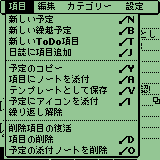
試しに作った「繰り返し属性」の項目の
ひとつを選んで、
「Make Eception」!
これで、本当ならば
そいつだけ繰り返し属性が消えてくれるはずだ。
この機能、冨永さんの
「一番「お、日本語!(^_^)」って思える部分を
日本語化するローカライザー」を使っていて、
気づいたのだが、
この機能って意外と待っていた機能だ。
例えば毎週火曜日のスケジュール!
今週だけ時間が変更になった、とか
今週だけ水曜日に変更になった!
なんて時にとっても役に立つ!
これまでは「Copy Appointment」で
複製してから繰り返し属性を解除して・・・
とかウダウダやってたけど、
これをやりすぎると
なぜか?繰り返し属性の
亡霊みたいなのがスケジュール内を
徘徊するようになって気持ち悪いので、
機長は少し困っていた。
この「Make Eception」の登場によって
機長のスケジュールから亡霊が消える。
が!
なぜか実験するたびに
Errorが起きてソフトリセットの必要が!
「Table.c, Line:2153, Invalid parameter」
で、ソフトリセット後には
ちゃんと設定した項目だけ、
「繰り返し属性」が消えている!
どうなっとんねん?
これも、機長だけの現象か?
「Make
Eception」が使えたよ、
って人がいたらご報告を!
98.11.14
お久しぶり!![]()
![]()
Macintosh上で
Datebk3用のアイコンを制作できる
鶴薗さんの「Datebk3IconMaker」が
久しぶりのバージョンアップ!
Ver.1.1.0になった。